MATLAB Program to convert 2D image to 3D image
MATLAB Programming for image conversion step by step
Why 2D to 3D image conversion is needed ???
- 3D displays provide a dramatic improvement of visual quality than the 2D displays.
- For existed 2D contents, depth information is not recorded.
- The idea of developing such a technique is to eliminate the dependency of images
Deals with applying spatial transformation on the image. The entire process is divided into 4 stages:-
Stage I – Perspective Projection/Projection of the image:
It involves projecting out the grid points on the image. For projecting out these points, the system involves the technique of projective translation.
Stage II – Frame Structuring of projective image:
Stage III – Transparency Adjustment:
It involves varying the transparency level of the frame structured projective image with respect to standard opacity. The system selects the transparency value such that there is no pixel desensitisation and no motion tearing such that quality of the image is restored.
Stage IV – Positional Coordination / Overlaying:
The image contains two same coordinates so that the depth of vision remains fixed and doesn‘t account for distortion of image.
MATLAB PROGRAMMING:
ADVANTAGES OF SINGLE INPUT :
The most important application is that it requires only SINGLE INPUT unlike other systems which needs 2 images by default.
It doesn’t require polarized glasses. The striking feature of this system is that though there is no polarisation of image involved, the 3D image can be seen through the MATLAB GUI directly.
Due to optimisation, there is not motion tearing and pixel desensitisation. Thus no vision blurring.
There is no parallax error seen while viewing the converted image.
It eradicates the use of two sources to capture an image.
It doesn’t require polarized glasses. The striking feature of this system is that though there is no polarisation of image involved, the 3D image can be seen through the MATLAB GUI directly.
Due to optimisation, there is not motion tearing and pixel desensitisation. Thus no vision blurring.
There is no parallax error seen while viewing the converted image.
It eradicates the use of two sources to capture an image.









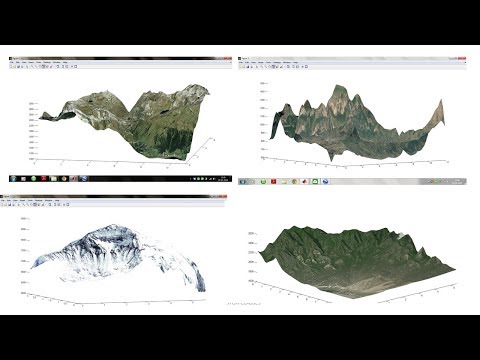






















Hi,
ReplyDeleteI'm having some typos when trying to repeat the code for myself from the video. Could you please make the .M file available for download?
Linora Store Discover Linora Store – Dubai's destination for luxury furniture, modern home decor, and elegant arts. Explore timeless designs and transform your living.
ReplyDeleteتحميل ومشاهدة فيلم ومسلسل اون لاين
ReplyDeleteموقع سيما لينا | CimaLina الصفحة الرئيسية لمكتبة ضخمة من الافلام والمسلسلات.
مشاهدة فيلم ومسلسل مباشر اون لاين
صفحة مشاهدة الافلام والمسلسلات بدون تقطيع.
مشاهدة افلام ومسلسلات اون لاين
الصفحة الرئيسية لموقع ToCima - تو سينما لأحدث فيلم ومسلسل.
مشاهدة وتحميل فيلم ومسلسل
صفحة المشاهدة الرسمية مع جودة متعددة.
مشاهدة وتحميل فيلم ومسلسل اون لاين
موقع Cima2Day - سيما تو داي لمتابعة الافلام والمسلسلات الجديدة.
مشاهدة فيلم ومسلسل بجودة HD
تحميل ومشاهدة الافلام والمسلسلات مباشرة.
الميزة الحقيقية إن المواقع دي مكملة لبعض، زي مشاهدة الأفلام على
ReplyDeleteالسينما للجميع مشاهدة أفلام
من خلال
السينما للجميع،
وكمان أقسام المسلسلات المرتبة في
وي سينما مسلسلات
على
وي سينما،
وبرضه سهولة المشاهدة في
ايجي ديد مشاهدة
من موقع
ايجي ديد،
مع بساطة التصفح في
سيما فور يو أفلام
على
سيما فور يو،
غير التنوع الكبير داخل
Cima4U أفلام
على
Cima4U.